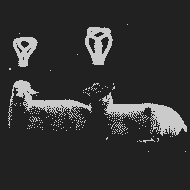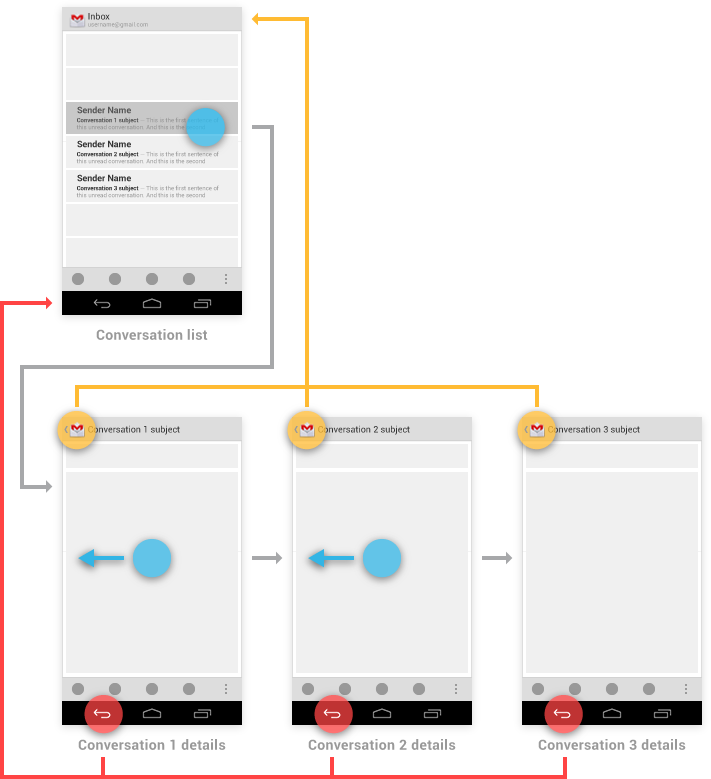Software Development Metrics are a notoriously difficult area, there exists a large allure of quantitative measurements that can be condensed into a top-level dashboard showing progress, plan alignment, effort , costs and so on. However, the unfortunate reality is that the collection and analysis of Software Development Metrics is difficult for a number of factors such as complexity, variance, meaning and gaming of the system. Often it is a difficult case of understanding if we are more interested in the performance of the project (Health) or the performance of the developer (Efficacy).
The effectiveness of metrics themselves will most certainly affect their usefulness and the strength of decisions based on their analysis but it is the potential for gaming of the system that I find most worrying. In the simplest sense, I mean the Human optimization of the reward/penalty system for which the metric provides an input. This coupled with Measurement Inversion begets an environment that can devolve into detrimental, with the focus on low value metrics and developers preoccupied on maximizing their score rather than on the Health of the project.
I feel some of the difficulty with Software Development Metrics comes from the nature of the development activity. Despite attempts at documentation, formalization and rigidity (with various levels of success) much of the development activity can still be quite organic. To be more explicit, the concept of Software Craftsmanship is one that strikes a similar chord to my experiences. This goes as far as an online manifesto and prompts rebuttals of the craftsmanship concept. This seems to be quite a conflicting topic but the way I read things, it is often a matter of perspective with the contributors sometimes advocating the some underlying principles. Perspective and trend also come into the job titles; what are the differences between Software Engineer, Software Developer and Software Programmer?
Following the line of argument, although we could say that developers are not factory workers and that there may be some level of craft to their work, does it rule out metrics? I wouldn’t say so completely but I think the focus showed be more towards the Project Health side of things. A craftsman may prefer to be measured by the quality of the product rather than the volume – and if human nature tends toward gaming of the system, the result will ideally be to improve the quality. Now we just need to agree on Software Quality metrics…
Image courtesy of FreeFoto