SpotifyStatusApplet was broken by a Spotify API change made in Q3 2018. All previous downloads have been removed from this site. I switched to a Logitech G915 TKL in 2021, so I no longer have any plans to work on applets.
SpotifyStatusApplet – an LCD applet for the Logitech Gaming keyboard family.
From version 1.2, the field titles (Track, Album and Artist) can be toggled on/off by pressing “soft key 1”, the first key underneath the LCD on most models.
From version 1.3, the song playback can be controlled via the soft keys: 2 – previous, 3 – play/pause toggle, 4 -next.
The source code is available at https://github.com/LPardue/SpotifyStatusApplet
Download
None (see top of page)
Changelog
- v1.3 Beta – Fix critical bug with newer versions of Spotify. Added soft key playback control.
- v1.2 Beta – Added ability to toggle Field titles.
- v1.1 – Stable functional release.
Running
SpotifyStatusApplet runs as a tray icon. Once launched, the icon can be right-clicked to bring up a context menu that allows the application to be exited.
SpotifyStatusApplet is dependent on:
– An instance of Spotify running (of course!). The applet utilises the Spotify service SpotifyWebHelper.exe to access information, further details are available at Spotify Local API –
– A compatible Logitech Gaming Keyboard with LCD and official Logitech drivers / software installed. The software has only been tested on a G510 to date but support for all LCD equipped devices is expected.
– Windows and .Net. Tested on Windows 10 64-bit and .Net Framework 4+.
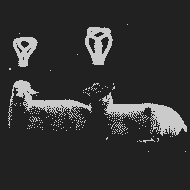
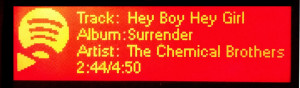
good work!
good work!
For the next update, you should try to add the functionality of the pause and play buttons on the keyboards.
It works directly from spotify,
Agreed! But I can select the previous and next musics.
For the next update, you should try to add the functionality of the pause and play buttons on the keyboards.
It works directly from spotify,
Agreed! But I can select the previous and next musics.
Thanks for the applet. Works perfectly!
Thanks for the applet. Works perfectly!
I might be mistaken, but I think it breaks when you play stuff from your local library… Is that true?
I might be mistaken, but I think it breaks when you play stuff from your local library… Is that true?
Tried it with the LCD in my Logitech Z10 speakers, but it doesn’t show up. After some experimenting, it finally showed up in the Win7 (64bit) systray, but no effect.
Tried it with the LCD in my Logitech Z10 speakers, but it doesn’t show up. After some experimenting, it finally showed up in the Win7 (64bit) systray, but no effect.
it would be also nice to have the current time displayed somewhere (maybe instead of the play symbol underneath the spotify logo)
it would be also nice to have the current time displayed somewhere (maybe instead of the play symbol underneath the spotify logo)
Great!!! it works!!! and an easy install. One question: could you make the second button “add song to your music”? Biggest issue i have right now is having to alt tab every time I find a song i like.
Great!!! it works!!! and an easy install. One question: could you make the second button “add song to your music”? Biggest issue i have right now is having to alt tab every time I find a song i like.
works fine for me on windows 10 with my good old g15. Thank you!
works fine for me on windows 10 with my good old g15. Thank you!
After a certain period of freezing. It does not respond. I have to close the program and run it again. Other than that, it is almost a smooth application.
After a certain period of freezing. It does not respond. I have to close the program and run it again. Other than that, it is almost a smooth application.
1.2 Beta is confirmed working with the latest version of the Logitech software (8.91.48) for my Logitech G15 on Windows 10…on a Macbook Pro running boot camp. Excellent job!
1.2 Beta is confirmed working with the latest version of the Logitech software (8.91.48) for my Logitech G15 on Windows 10…on a Macbook Pro running boot camp. Excellent job!
You are great! Thanks for this applet 🙂
You are great! Thanks for this applet 🙂
Latest version (1.2 beta) work also with my G13 on Windows 10 64bit. Thank you!
Latest version (1.2 beta) work also with my G13 on Windows 10 64bit. Thank you!
Thank you great!
Thank you great!
Thank you! This works perfectly!
Thank you! This works perfectly!
Version 1.3 is not opening anymore for me… it worked for about 3 days.
Version 1.3 is not opening anymore for me… it worked for about 3 days.
“Download: None, for the time being.”
Where are the download links now?
There are none, for the time being. The software has to be rewritten, which I’m trying to find the time for.
Not working anymore :C please fix
I really hope that you one day can find the time and energy to update this applet. I haven’t been able to find any decent replacement and I fully understand that it’s not fun to revisit old code.
However best wishes and good work from here!
– SC
Thank you. This is still an item I hope to get around to fixing at some point.